I have an app with a segmentedControl in the titleBar, which is used to switch between 3 navigation controllers. I am using the new appearence proxy methods to style this segmentedControl (code below). However, there seems to be some sort of bug that I cannot figure out. It appears when I dive into one of the navigation controllers and then navigate back to the root (which then shows the segmentedControl in the top bar again). When that happens the divider graphics get messed up as you can see in the screenshot (the first one shows what it's supposed to look like).
Has anyone encountered anything similar and knows how to fix it?
My code to set the appearence is:
UIImage *segmentSelected = [[UIImage imageNamed:@"sel"] resizableImageWithCapInsets:UIEdgeInsetsMake(0, 6, 0, 6)];
UIImage *segmentUnselected = [[UIImage imageNamed:@"uns"] resizableImageWithCapInsets:UIEdgeInsetsMake(0, 3, 0, 3)];
UIImage *segmentSelectedUnselected = [[UIImage imageNamed:@"sel-uns"] resizableImageWithCapInsets:UIEdgeInsetsMake(0, 6, 0, 6)];
UIImage *segUnselectedSelected = [[UIImage imageNamed:@"uns-sel"] resizableImageWithCapInsets:UIEdgeInsetsMake(0, 6, 0, 6)];
UIImage *segmentUnselectedUnselected = [[UIImage imageNamed:@"uns-uns"] resizableImageWithCapInsets:UIEdgeInsetsMake(0, 6, 0, 6)];
[[UISegmentedControl appearanceWhenContainedIn:[UINavigationBar class], nil]
setBackgroundImage:segmentUnselected forState:UIControlStateNormal barMetrics:UIBarMetricsDefault];
[[UISegmentedControl appearanceWhenContainedIn:[UINavigationBar class], nil]
setBackgroundImage:segmentSelected forState:UIControlStateSelected barMetrics:UIBarMetricsDefault];
[[UISegmentedControl appearanceWhenContainedIn:[UINavigationBar class], nil]
setDividerImage:segmentUnselectedUnselected forLeftSegmentState:UIControlStateNormal rightSegmentState:UIControlStateNormal barMetrics:UIBarMetricsDefault];
[[UISegmentedControl appearanceWhenContainedIn:[UINavigationBar class], nil]
setDividerImage:segmentSelectedUnselected forLeftSegmentState:UIControlStateSelected rightSegmentState:UIControlStateNormal barMetrics:UIBarMetricsDefault];
[[UISegmentedControl appearanceWhenContainedIn:[UINavigationBar class], nil]
setDividerImage:segUnselectedSelected forLeftSegmentState:UIControlStateNormal rightSegmentState:UIControlStateSelected barMetrics:UIBarMetricsDefault];
[[UISegmentedControl appearanceWhenContainedIn:[UINavigationBar class], nil]
setContentPositionAdjustment:UIOffsetMake(8, 0) forSegmentType:UISegmentedControlSegmentLeft barMetrics:UIBarMetricsDefault];
[[UISegmentedControl appearanceWhenContainedIn:[UINavigationBar class], nil]
setContentPositionAdjustment:UIOffsetMake(-8, 0) forSegmentType:UISegmentedControlSegmentRight barMetrics:UIBarMetricsDefault];
what it is supposed to look like:
what it looks like: