i have a public workspace for my user 'domain\user'
when visual studio starts from my user, it automatically create another workspace for user 'domain\user1'
all checkins a perfomed by 'domain\user1'
both of users have full administrative permissions in TFS project collection
result of TF WORKSPACES :
Collection: http://tfs-server:8080/tfs/collection1
Workspace Owner Computer Comment
--------- --------------------- --------- ----------
workspace1 domain\user1 computer1
workspace1 domain\user computer1
It seems that my workspace,by some unknow reasons, not visible to visual studio.
When i set 'public(limited)' or 'private' for workspace with owner 'domain\user', VS give error during check-in:
Does anyone help me to understand what is happening? Recently it works well, but it looks that something is going wrong..
UPDATE: it is appears only on one computer 'computer1' and works fine on different mashine with same user login