////////if you want to create from main.cpp////////
#if 0
int main(int argc, char* argv[])
{
QApplication app(argc, argv);
QMainWindow* MainWindow = new QMainWindow(NULL);
QWidget* cwidget = new QWidget(MainWindow);
QPushButton* button1 = new QPushButton(cwidget);
QPushButton* button2 = new QPushButton(cwidget);
button1->setText("Button1");
button2->setText("Button2");
button1->move(10, 100);
button2->move(10, 200);
MainWindow->setCentralWidget(cwidget);
MainWindow->resize(400, 300);
MainWindow->show();
return app.exec();
}
#else
int main(int argc, char* argv[])
{
QApplication app(argc, argv);
QMainWindow* MainWindow = new QMainWindow(NULL);
QWidget* cwidget = new QWidget(MainWindow);
QHBoxLayout* layout = new QHBoxLayout; //horizontal layout
QPushButton* button1 = new QPushButton("button1");
QPushButton* button2 = new QPushButton("button2");
layout->addWidget(button1);
layout->addWidget(button2);
MainWindow->setCentralWidget(cwidget);
MainWindow->centralWidget()->setLayout(layout); //centralWidget() is getcentralWidget()
MainWindow->resize(400, 300);
MainWindow->show();
return app.exec();
}
#endif