I am creating a wpf application that needs a prerequisite. If that prerequisites is not met then I ask the user if he will like to install the prerequisite that happens to be: Microsoft Visual C++ 2010 SP1 Redistributable Package.
So if the user chose to install the prerequisite I will execute vcredist_x86.exe (that is the file that get's downloaded from the first link that I provided).
Then on my application I will be able to tell when the installation is complete by doing something like:
ProcessStartInfo psi = new ProcessStartInfo(@"vcredist_x86.exe");
var p = new Process(); p.StartInfo = psi;
p.Start(); //start the process
p.WaitForExit(); // wait for the installation to finish
// installation should be done now
Ok everything works great so far. The problem is that I have a progress bar in my wpf application and I will like to show the progress in there.
I have been able to show the progress of the installation by doing the following:
There is a program called AutoIt that it is great for automating simple tasks. For example I can easily detect if a window exists with autoit by using something like:
I could then compile that script and create a very small executable. In that executable I will return 1 if the specified window exists or 0 otherwise.
When the user moves to the next window my script might return 2 because that is a different window. AutoIt can also see the progress of a progress bar of a window!!! so if that script returns 80 for example then I will update my progress to 80% for instance.
I do that by doing something like:
// start the autoitExecutable....
// wait for executable to exit usually takes 10 miliseconds it is fast
if (autoitProcess.ExitCode == 1)
{
// do somthing
}else if(autoitProcess.ExitCode == 2)
{
// do something else
} //etc....
As you can see I have to execute that script every 1 second to detect what changes have been done in order to update my progress bar in WPF. That works but every time I execute that executable with c# I get the:
cursor for about 500 milliseconds then on the next second it appears again. That becomes annoying even though no windows show up. It will be nice if I could get rid of that cursor and execute that executable silently somehow. when I execute the autoit executable there are no windows that show up nor nothing else.
P.S.
I know I could use c# to check for the existance of a window and maybe see the value of other window's handler's just like autoit is able to do it but it is so simple to create those programs with AutoIt and it will be nice if I could use AutoIt instead of C# for this kind of taks