I am having a problem with my MacVim color schemes. I have 'syntax on' in my .vimrc and I work mostly with Python.
As an example, I have attached a screenshot of what the "default" color scheme looks like in MacVim to me. I am having this problem with varying degrees of color differences for all the different schemes. Whenever I find a scheme I like online, it never looks like it does in the screenshot.
Any ideas on what the problem is?