I'm trying to move data over from MySQL to SQLAzure. The "Microsoft SQL Server Migration Assistant for MySQL v5.1" tool has been invaluable in getting the structure and most of the data translated/moved, but we have one table that's, well, large.
Moving the records from the MySQL instance to the SQLAzure instance seems to be taking about 1 second per record and the records are (on average) about 35 kB in size.
If I look at the SQL Azure management tool, it doesn't seem to be under ANY load, same for MySQL. Similarily, the network connection from here is barely spiking at all. Does anyone have any idea what the bottleneck might be, and what I can do about it?