i drop a Button on a black Form. The button appears fine at design time:
The button also appears fine at runtime (with Visual Styles enabled):
But the button draws completely wrong with visual styles disabled:
How to fix?
Bonus Chatter
- When dropping a
Buttonon a black form, the button'sBackColorsets itself to black - By default a
Buttondropped on a "normal" colored form has aBackColorof Transparent - Setting the
ButtonBackColortoTransparentdoesn't fix it