I added a UIToolBar from Interface builder, then dragged 2 UIBarButtonItem's. Now i need to add an image to it. So i selected the barButtonItem and selected the image using Interfacebuilder.
I only get a White image, with no curvy edge. My image is as follows. I don't see that image, but instead i see a white rectangle.
How do i prevent this. Can someone tell me whats wrong, and provide me with a working solution.
my bar button