One way to get to your desired result is to adapt the 2D Canny edge detector as follows (code in Mathematica):
First, compute the spatial derivative using a Gaussian derivative filter, setting the sigma value relative to the scale of the edges you want to detect. Take the absolute value of the result.
d = Abs@GaussianFilter[data, {{10, 5}}, 1];
Then, determine a threshold automatically to cluster the previous derivative values in two groups (here using Otsu's method).
thrd = FindThreshold[d];
Then, detect the steps of the derivative values (transitions into/from the "dead band").
steps = Flatten@Image`StepDetect[d, thrd]["NonzeroPositions"];
At this point you have the ends of the edges:
ListLinePlot[data, Epilog -> {Red, PointSize[Large], Map[Point[{#, data[[#]]}] &, steps]}]
Optionally--it seems that's what you'd like--keep only the lowest ends of the edges. Clustering the data points at the ends of the edges works in this case, but I'm not sure how robust it is.
t = FindThreshold@data[[steps]];
steps2 = Select[steps, data[[#]] <= t &];
ListLinePlot[data, Epilog -> {Red, PointSize[Large], Map[Point[{#, data[[#]]}] &, steps2]}]