Check out a really simple thing I use:
function echo(whatever) { debugger; return whatever; }
Or
function echo(whatever) { console.log(whatever); return whatever; }
Then in html, say, you had:
<div data-bind="text: value"></div>
Just replace it with
<div data-bind="text: echo(value)"></div>
More advanced:
function echo(vars, member) { console.log(vars); debugger; return vars[0][member]; }
<div data-bind="text: echo([$data, $root, $parents, $parentContext], 'value')"></div>
Enjoy :)
UPDATE
Another annoying thing is when you are trying to bind to an undefined value. Imagine in the example above that the data object is just {} not { value: 'some text' }. In this case you will be in trouble, but with the following tweak you will be fine:
<div data-bind="text: $data['value']"></div>