Scenario
I’m writing a Chrome extension / userscript to add a little usability to a third-party site. The page that the extension is made for has a few elements that have `click` event listeners attached (per-element, no bubbling) via `addEventListener` (the `onclick` and other properties are empty). My extension clones (`cloneNode`) one of the elements and appends it to the list.For example with this,
<div id="list">
<div id="d1">A</div>
<div id="d2">B</div>
<div id="d3">C</div>
</div>
my extension would add a D element.
Problem
Extending the list works fine, but when the original nodes are clicked, they perform the expected action, while clicking the new one does nothing.
Tests
Test 1
I examined the event listeners of the elements in Chrome’s Developer Tools and tried copying the anonymous function to my new elements with `addEventListener` (making sure to duplicate the parameters), but that did not work. It did perform some of the expected actions, but not all of them.Test 2
I tried anfilat’s suggestion of using the trick from [this question][1]. I inserted a `script` block that then called `addEventHanlder` for the new node, and it did indeed have the new handler (with a `sourceName` referring to the site—the page, not the `.JS` file—instead of the extension), however it still threw a variable not found error.Hypothesis
I suspect that it is a domain issue because the click-handler calls a function in an external `.JS` as referenced in the `sourceName` and `lineNumber` of the event listener as seen below. Note that the `listenerBody` is identical, but the sources differ.Question
Is there a way to access, copy, or clone the handlers of an element and/or edit the `lineNumber` and `sourceName`?Appendix A: Diagrams
Figure 1: Handlers of original elements referring to a .JS on the site (with slight filename edits):

Figure 2: Handlers of new elements referring to the extension: