I have the following sample Powershell script that is embedded in my C# application.
Powershell Code
$MeasureProps = "AssociatedItemCount", "ItemCount", "TotalItemSize"
$Databases = Get-MailboxDatabase -Status
foreach($Database in $Databases) {
$AllMBStats = Get-MailboxStatistics -Database $Database.Name
$MBItemAssocCount = $AllMBStats | %{$_.AssociatedItemCount.value} | Measure-Object -Average -Sum
$MBItemCount = $AllMBStats | %{$_.ItemCount.value} | Measure-Object -Average -Sum
New-Object PSObject -Property @{
Server = $Database.Server.Name
DatabaseName = $Database.Name
ItemCount = $MBItemCount.Sum
}
}
Visual Studio offers me the following embedding options:
Every PowerShell sample I've seen (MSDN on Exchange, and MSFT Dev Center) required me to chop up the Powershell command into "bits" and send it through a parser.
I don't want to leave lots of PS1 files with my application, I need to have a single binary with no other "supporting" PS1 file.
How can I make it so myapp.exe is the only thing that my customer sees?