I'm trying to connect to a remote PostgreSql database using powershell. This is my first time using powershell so I'm sorry if this is a noob question. This is my Code:
$DBConnectionString = "Driver={PostgreSQL UNICODE}:Server=$MyServer;Port=$MyPort;Database=$MyDB;Uid=$MyUid;Pwd=$MyPass;"
$DBConn = New-Object System.Data.Odbc.OdbcConnection;
$DBConn.ConnectionString = $DBConnectionString;
$DBConn.Open();
$DBCmd = $DBConn.CreateCommand();
$DBCmd.CommandText = "SELECT * FROM mytable;";
$DBCmd.ExecuteReader();
$DBConn.Close();
When I run this I get "Exception Calling "Open" with "0" argument(s): ERROR [IM002] [Microsoft][ODBC Driver Manager] Data source name not found and no default driver specified". I've downloaded and installed the pgsqlodbc driver but I'm still getting this error. Does anyone have any ideas how I could fix this? I have searched the internet and I'm really not getting anywhere at this point.
Thanks.