I just started using R on Terminal because its tab function. But I have no idea how to send the selected text in TextMate to the Terminal. Could expertise show me how to write the Command in TextMate?
Thanks!
I just started using R on Terminal because its tab function. But I have no idea how to send the selected text in TextMate to the Terminal. Could expertise show me how to write the Command in TextMate?
Thanks!
Here is the exact TextMate command that I currently use. Hope it helps!
rawText="$(cat | sed 's/ / /g;')"
osascript -e 'on run(theCode)' \
-e ' tell application "Terminal"' \
-e ' do script theCode in window 1' \
-e ' end tell' \
-e 'end run' -- "$rawText"
open "txmt://open?line=$(($TM_LINE_NUMBER+1))&column=1000000" &
TextMate is MacOS, right? Is so, then this is from the R ?connections page:
"Mac OS X users can use pipe("pbpaste") and pipe("pbcopy", "w") to read from and write to that system's clipboard."
You can "paste" from R-Clipboards into Terminal sessions. You can also send file content from TextMate: http://manual.macromates.com/en/shell_commands#executing_commands_filtering_text