No AppleScript needed to jump to another slide.
In this case, a picture is more than a thousand words:
If you want to re-show some slide out of sequence at another point in your presentation, the simplest obvious way would be to just duplicate that slide and place the copy where you need it. But that, of course, will probably mess with your slide numbers.
Alternatively, you could use an AppleScript similar to the one you mention in the question to run your entire presentation. This simple solution, of course, would only make sense if the presentation were more something of a slideshow, with a fixed duration per slide and without the need of manually interacting / switching between the slides:
set duration to 10 -- number of seconds per slide
set slideSequence to {1, 2, 3, 4, 5, 6, 2, 7} -- re-show slide #2 between #6 and #7
tell application "Keynote" to tell slideshow 1
repeat with slideNumber in slideSequence
show slide slideNumber
delay duration
end repeat
end tell