What thresholding techique should i apply for the image in order to highlight the bright regions inside the image as well as the outer boundary..
The im2bw function does not give a good result
Help!!
Edit: Most of my images have the following histogram
Edit: Found a triangle threshold method that suits my work :)