I have 30 charts that were created from excel and were pasted onto powerpoint slides. Every month, I have to update these 30 embedded charts by manually clicking on the charts and edit.
I am aware there is an option to use paste special, so that the data in the charts can be updated automatically by clicking the update links. However, my charts needs to be edited by some users. Paste special option does not allow users to edit the charts. Hence, I am unable to use this paste special option.
I think the solution lies in writing a vba in powerpoint. Can any expert here offer to write this vba code to allow all the charts to be updated in powerpoint? I am currently using powerpoint 2007. Your assistance is greatly appreciated.