I recently started using Xcode for developing. It's pretty neat. By accident I happened to see one of its features. The feature only highlights the block of code I am currently working on. Other codes are covered with light grey. I do not know how to get that effect again. Can anybody help? Thanks!
Asked
Active
Viewed 631 times
3 Answers
2
You may be referring to the "focus ribbon" on the left side between the code and line numbers.
(Figure 3-10)
Michael Robinson
- 1,985
- 2
- 21
- 31
-
I had no idea this was called focus ribbon, I actually went to take a screenshot and add the annotation :) +1 – Filip Radelic Feb 09 '12 at 00:31
2
You probably hovered your mouse over the line number bar like this:
Filip Radelic
- 26,607
- 8
- 71
- 97
-
http://apple.stackexchange.com/questions/75745/xcode-4-key-binding-for-focus-code-blocks-on-hover – unom Jan 03 '14 at 21:38
0
This is called Code Folding Focus.
If you want to turn it ON or OFF as you please, do as follows in Xcode/Preferences:
Then, assign the key of your fits.
Juan Boero
- 6,281
- 1
- 44
- 62