I have a simple sign in tablelayout, but the contents inside are stretching too far to the right. Everything appears to me to be centered. Or it seems like the EditText is trying to center itself inside the main parent and not IT'S parent tablelayout. Any idea why?
<?xml version="1.0" encoding="UTF-8"?>
<LinearLayout xmlns:android="http://schemas.android.com/apk/res/android"
android:orientation="vertical"
android:layout_width="fill_parent"
android:layout_height="fill_parent"
android:background="@drawable/bluebg"
android:id="@+id/loading_page_lin_layout"
>
<TableLayout xmlns:android="http://schemas.android.com/apk/res/android"
android:layout_width="wrap_content"
android:layout_height="wrap_content"
android:background="@drawable/roundtable"
android:layout_gravity="center"
android:gravity="center"
android:layout_margin="10dip"
android:padding="10dip"
android:stretchColumns="*">
<TableRow>
<EditText
android:id="@+id/txtUserName"
android:layout_width="fill_parent"
android:layout_height="wrap_content"
android:textColor="#85AFBE"
android:hint="Email"
android:text=""
android:gravity="left"
/>
</TableRow>
<TableRow>
<EditText
android:id="@+id/txtPassword"
android:layout_width="fill_parent"
android:layout_height="wrap_content"
android:textColor="#85AFBE"
android:text=""
android:hint="Password"
android:password="true"
android:gravity="left"
android:layout_gravity="center"
/>
</TableRow>
<TableRow>
<!-- <Button
android:id="@+id/btnSignIn"
android:text="Sign In"
android:layout_width="fill_parent"
android:paddingTop="10dip"
android:gravity="center"
/>-->
<ImageButton
android:id="@+id/btnSignIn"
android:src="@drawable/signbig"
android:scaleType="fitCenter"
android:layout_width="wrap_content"
android:layout_height="wrap_content"
android:adjustViewBounds="true"
android:layout_marginLeft="3dip"
android:background="@null"
android:layout_marginRight="3dip"
android:layout_gravity="center"
/>
</TableRow>
<TableRow>
<Button
android:id="@+id/btnSignUp"
android:background="@null"
android:text="Sign Up"
android:textStyle=""
android:layout_width="wrap_content"
android:paddingTop="10dip"
android:textSize="20dip"
android:gravity="center"
android:onClick="SendToSignUp"
/>
</TableRow>
<TableRow>
<Button
android:id="@+id/btnFillData"
android:text="Fill Fake Data"
android:background="@null"
android:layout_width="wrap_content"
android:layout_height="wrap_content"
android:paddingTop="10dip"
android:gravity="center"
android:onClick="FillFakeData"
/>
</TableRow>
</TableLayout>
</LinearLayout>