I am trying to make my web page look better in IE7. It is very frustating.
One of the problems I have found is pictured below. When following a link to a page, the rendering sometimes breaks in weird ways - below, it seems like the margins are off, and colour is missing. However, if you refresh the page, this issue clears up. If you refresh the page lots and lots of times, it doesn't break again - rendering is only bad on the first view of the page, after clicking a link or typing the URL into the address bar.
Do you have any idea why this might be? I am using css3pie to do background gradients and rounded borders, so the issue might be from here. Alternatively, is this an IE bug I don't know about?
My site renders OK in IE8, which also has to use css3pie to do gradients + borders.
EDIT: If you zoom the page, this rendering problem fixes. Some stuff I have read seems to indicate that this is a known problem for some rendering in IE6/IE7, but I can't work out how to fix it.