Let me start by saying that I have been reading the drag'n drop tutorial and similar questions asked on SO, but unfortunately I have only gotten more confused about this matter. What I want to achieve is relatively simple so I am surprised that it got me in so much trouble already. I am writing a small utility application which will consolidate a bunch of result files (custom defined xml-type) into a large tab-separated text file. Most of the functionality is already coded, however I wanted to make a decent GUI for it.
What I want is to be able to drag'n drop files into a component (for instance JTextArea) in a nice and gracious way (read: not full paths, but instead a small icon and name). I would like to be able to supply a JFileChooser to browse for files as well. I will then parse the files sequentially to produce the matrix I want.
What I have learned so far is that the framework is already there however any additional functionality needs to be custom built. I have created a test GUI in Netbeans and tried to drag a bunch of files onto a JTextArea, but they appear as file paths, and admittedly it looks very ugly.
I would really appreciate any tips and guidance on how to solve (or clarify) this problem in a neat way. Note that I do intend to use the software on multiple different OS (Mac,Win and Linux).
EDIT: the code I have so far is based on one of the examples from Sun tutorials and is as follows
import java.awt.datatransfer.*;
import java.awt.event.*;
import java.awt.*;
import java.io.*;
import javax.swing.*;
import javax.swing.UIManager.LookAndFeelInfo;
import javax.swing.border.TitledBorder;
import javax.swing.filechooser.FileNameExtensionFilter;
import javax.swing.text.*;
public class ConsolidatorDemo extends JPanel implements ActionListener {
private static final long serialVersionUID = -4487732343062917781L;
JFileChooser fc;
JButton clear;
JTextArea dropZone, console;
JSplitPane childSplitPane, parentSplitPane;
PrintStream ps;
public ConsolidatorDemo() {
super(new BorderLayout());
fc = new JFileChooser();;
fc.setMultiSelectionEnabled(true);
fc.setDragEnabled(true);
fc.setControlButtonsAreShown(false);
fc.setFileSelectionMode(JFileChooser.FILES_ONLY);
JPanel fcPanel = new JPanel(new BorderLayout());
fcPanel.add(fc, BorderLayout.CENTER);
clear = new JButton("Clear All");
clear.addActionListener(this);
JPanel buttonPanel = new JPanel(new BorderLayout());
buttonPanel.setBorder(BorderFactory.createEmptyBorder(5,5,5,5));
buttonPanel.add(clear, BorderLayout.LINE_END);
JPanel leftUpperPanel = new JPanel(new BorderLayout());
leftUpperPanel.setBorder(BorderFactory.createEmptyBorder(5,5,5,5));
leftUpperPanel.add(fcPanel, BorderLayout.CENTER);
leftUpperPanel.add(buttonPanel, BorderLayout.PAGE_END);
JScrollPane leftLowerPanel = new javax.swing.JScrollPane();
leftLowerPanel.setBorder(BorderFactory.createEmptyBorder(5,5,5,5));
dropZone = new JTextArea();
dropZone.setColumns(20);
dropZone.setLineWrap(true);
dropZone.setRows(5);
dropZone.setDragEnabled(true);
dropZone.setDropMode(javax.swing.DropMode.INSERT);
dropZone.setBorder(new TitledBorder("Selected files/folders"));
leftLowerPanel.setViewportView(dropZone);
childSplitPane = new JSplitPane(JSplitPane.VERTICAL_SPLIT,
leftUpperPanel, leftLowerPanel);
childSplitPane.setDividerLocation(400);
childSplitPane.setPreferredSize(new Dimension(480, 650));
console = new JTextArea();
console.setColumns(40);
console.setLineWrap(true);
console.setBorder(new TitledBorder("Console"));
parentSplitPane = new JSplitPane(JSplitPane.HORIZONTAL_SPLIT,
childSplitPane, console);
parentSplitPane.setDividerLocation(480);
parentSplitPane.setPreferredSize(new Dimension(800, 650));
add(parentSplitPane, BorderLayout.CENTER);
}
public void setDefaultButton() {
getRootPane().setDefaultButton(clear);
}
public void actionPerformed(ActionEvent e) {
if (e.getSource() == clear) {
dropZone.setText("");
}
}
/**
* Create the GUI and show it. For thread safety,
* this method should be invoked from the
* event-dispatching thread.
*/
private static void createAndShowGUI() {
//Make sure we have nice window decorations.
JFrame.setDefaultLookAndFeelDecorated(true);
try {
//UIManager.setLookAndFeel("de.javasoft.plaf.synthetica.SyntheticaBlackStarLookAndFeel");
for (LookAndFeelInfo info : UIManager.getInstalledLookAndFeels()) {
if ("Nimbus".equals(info.getName())) {
UIManager.setLookAndFeel(info.getClassName());
break;
}
}
}catch (Exception e){
e.printStackTrace();
}
//Create and set up the window.
JFrame frame = new JFrame("Consolidator!");
frame.setDefaultCloseOperation(JFrame.DISPOSE_ON_CLOSE);
//Create and set up the menu bar and content pane.
ConsolidatorDemo demo = new ConsolidatorDemo();
demo.setOpaque(true); //content panes must be opaque
frame.setContentPane(demo);
//Display the window.
frame.pack();
frame.setVisible(true);
demo.setDefaultButton();
}
public static void main(String[] args) {
//Schedule a job for the event-dispatching thread:
//creating and showing this application's GUI.
javax.swing.SwingUtilities.invokeLater(new Runnable() {
public void run() {
createAndShowGUI();
}
});
}