In my application i had to implement custom component that is extended from VerticalFieldManager and this manager holds Rows which are HorizontalFieldManager.
The problem is in OS 4.5 LabelField in the left shows only one line of text. Here is the code and images.
class Row extends HorizontalFieldManager{
private LabelField key;
private LabelField value;
public Row(String left,String right){
key = new LabelField(left + ": ",Field.NON_FOCUSABLE | Field.NON_SPELLCHECKABLE | TextField.NO_LEARNING | RichTextField.USE_TEXT_WIDTH){
public int getPreferredWidth() {
return Math.min((Display.getWidth()-20)/2,super.getPreferredWidth());
}
};
key.setPadding(0, 0, 0, 10);
key.setFont(Fonts.NORMAL);
add(key);
value = new LabelField(right,Field.NON_SPELLCHECKABLE | TextField.NO_LEARNING | Field.FOCUSABLE);
value.setPadding(0, 10, 0, 0);
value.setFont(Fonts.BOLD);
add(value);
}
public int getPreferredHeight() {
return Math.max(key.getHeight(), value.getHeight());
}
public int getPreferredWidth() {
return Display.getWidth()-20;
}
protected void sublayout(int arg0, int arg1) {
super.sublayout(arg0, arg1);
setExtent(getPreferredWidth(), getPreferredHeight());
}
}