I know very similar questions were asked here in the past - but neither had a solution for my problem:
I load a image from memory into a BitmapImage:
private static BitmapImage LoadImage(byte[] imageData)
{
if (imageData == null || imageData.Length == 0) return null;
var image = new BitmapImage();
using (var mem = new MemoryStream(imageData))
{
mem.Position = 0;
image.BeginInit();
image.CreateOptions = BitmapCreateOptions.PreservePixelFormat;
image.CacheOption = BitmapCacheOption.OnLoad;
image.UriSource = null;
image.StreamSource = mem;
image.EndInit();
}
image.Freeze();
return image;
}
And then use this (with INotifyPropertyChange) to bind the resulting BitmapImage to the Source of a Image object (on a Page).
Problem is: this will leak memory (a lot in my case up to 300MB on 2-3 images!)
You don't even find this using Profilers - only the .net Memory Profiler got me on track (as it's in unmanaged memory where all the bytes go - so ANTS tell me ".NET is using 19,24MB of 367,3MB total private bytes allocated to the application" - nice):

No matter what I try - I don't get this leak away. Tried (single and all at once):
- clear the Visual-Tree / remove the Image on Unload
- Set the Image-Source to null
- use ImageBrush in Rectangle instead of Image
- other CacheOptions without Disposing the MemoryStream
- don't Freeze the Image
I don't get this - really! As soon as I stop using the Image in the Source everything is ok (no leak).
Someone any options I can try?
REMARK Seems like this is no bug at all (see my second comment) - I have to check this so I will let the question open for now - maybe this can help with the other questions on this as well