I'm looking for a good datepicker that looks like this
rather than
or
any ideas?
I'm looking for a good datepicker that looks like this
rather than
or
any ideas?
As i have made comment about to create your calendar view by using GridView, check this tutorial where exact example is given with custom adapter for GridView.
Example - 2 to create a calendar as below:

You may need to build this yourself, however, it should be pretty simple. Just extend a gridView, line up your weekdays along the top, and then loop through Dates setting them into the appropriate Grid view item. You set a date to be the first of a given month, look at what day of the week it is, and then go from there.
If you want to get fancy you can work backwards into the previous month to set the first few days of the month (for those that don't begin on the 1st) and similarly for the end of the month (exactly as illustrated in your desired example).
Each Grid item should hold on to its own Date object so that you can capture clicks and pass them along to some calling class.
If you want to get REALLY snazzy with it, do some animation where the dates animate in (maybe set a timer and wait 20 milliseconds per square as you draw them in). That makes it easier for the user to see that they're moving from month to month.