I am trying for repeat for buttons. I am able to get repeat for regular background type. But i was not able to find right, left and center using the repeat xml file.
If you know some solution with the xml file please help me.
Thanks in advance
The repeat xml file i have used is
<layer-list xmlns:android="http://schemas.android.com/apk/res/android">
<item android:id="@android:id/background">
<bitmap
android:src="@drawable/barslice"
android:tileMode="repeat"
android:dither="true"/>
</item>
The button i require is: