I'm trying to write an CAD-like application in WPF(.NET 4.0) that needs to be able to display a lot of 2D points/lines. It will be used to display CAD-plans of entire cities with zoom, pan, rotate and point snapping on mouseover.
Right now I purely use WPF. I read the objects from the CAD file draw them into a StreamGeometry, use it as stroke of a new Path and add it to a Canvas, with several transforms.
My problem is that this solution doesn't scale well enough. It works fine with small CAD-files, but when I want to display like half a city(with houses and land boundaries) it is very very delayed.
I also tried to convert my CAD-file to an image, but - a resolution a 32000x32000 is sometimes not enough - when zooming out the lines are too thin.
In the end I need to be able to place this on a Canvas(2D/3D) as background.
What are my best options here?
Thanks, Niklas