I'm new to python and django and following the footsteps of "Django Book" I've django installed, including obtaining the following verification to import django in python:
>>>Import django
>>> django.VERSION
(1, 3, 0, 'final', 0)
I also use startproject command to create a folder with the files __ init__.py, manage.py, settings.py and urls.py.
I also installed the executable pysqlite-2.6.0.win32-py2.6.
However, when trying to check the "Django development server" ("runserver") following the steps in Chapter 2 of Django Book (http://www.djangobook.com/en/2.0/chapter02/), instead of finding the following message:
Validating models ...
0 errors found.
Django version 1.0, using settings 'mysite.settings'
Development server is running at http://127.0.0.1:8000/
Quit the server with CONTROL-C.
I find this error:
There is also error when verifying the address http://localhost:8000 ("This page can not be displayed ..." instead of "It worked"). The Funny thing is that I've done it all before (it's the second time I did the installation) and it had worked.
How do I procede to know what's wrong and move foward? Should I uninstall all Python 2.6 instalation and reinstall everything again? (already I tried repairing and it did not work)
Thank you in advance for any help!