https://i.stack.imgur.com/YZp6L.jpg!
I have a map implemented via Raphael JS, which wraps VML and SVG to support cross web browsers drawing.
Everything looks good except the font in IE(6/7/8)
it seems AntiAliasing is turned on rendering the text in VML, and the text looks unclear and blur, please is there a way to turn off the AntiAliasing?