I'm looking out for some solution regarding the custom progress view.
Basically, i would like to fill the image below to represent the loading progress,just like the one's we have in games.
Any ideas how to achieve it??
I'm looking out for some solution regarding the custom progress view.
Basically, i would like to fill the image below to represent the loading progress,just like the one's we have in games.
Any ideas how to achieve it??
Masking using CoreGraphics:
UIImage *img = [UIImage imageNamed:@"imagetomask.png"];
CGImageRef maskRef = [UIImage imageNamed:@"mask.png"].CGImage;
CGImageRef mask = CGImageMaskCreate(CGImageGetWidth(maskRef),
CGImageGetHeight(maskRef),
CGImageGetBitsPerComponent(maskRef),
CGImageGetBitsPerPixel(maskRef),
CGImageGetBytesPerRow(maskRef),
CGImageGetDataProvider(maskRef), NULL, false);
CGImageRef maskedImage = CGImageCreateWithMask([img CGImage], mask);
[imageView setImage:maskedImage];
Your mask.png should be non-transparent image filled like inverted alpha - black for visible parts, white for transparent.
Create custom view class and add animation sequence in that class to show your images in sequence infinitly.
Add that view to mainwindow like this (UIWindow*)[[UIApplication sharedApplication].windows objectAtIndex:0];
call bringSubviewToFront to show that view on any view where u want this loading screen(view).