I've been working with the iOS LoadPresetDemo sample code - if loads AUPreset files to configure different types of samplers (pretty cool) - and have run into a question/issue.
The demo code runs fine but when I try to reuse the .aupreset files in test project built from scratch, the Trombone.aupreset doesn't work. Digging into it, I noticed what seems like oddness with the audio sample paths in the .aupreset file.
The paths in the plist (images below) point to:
file://localhost//Library/Audio/Sounds/Tbone/1a%23.caf
but that is not the correct path - according to the project directory structure. There are no "Library/Audio" directories - virtual or real. So I'm confused. The Apple demo works fine but my from scratch project does not (get error -43 when trying to load the samples). The code that loads the samples (at bottom) is not doing anything to relativize the paths at runtime.
Does anyone see what I am misunderstanding here? - Thanks!

// Load a synthesizer preset file and apply it to the Sampler unit
- (OSStatus) loadSynthFromPresetURL: (NSURL *) presetURL {
CFDataRef propertyResourceData = 0;
Boolean status;
SInt32 errorCode = 0;
OSStatus result = noErr;
// Read from the URL and convert into a CFData chunk
status = CFURLCreateDataAndPropertiesFromResource (
kCFAllocatorDefault,
(__bridge CFURLRef) presetURL,
&propertyResourceData,
NULL,
NULL,
&errorCode
);
NSAssert (status == YES && propertyResourceData != 0, @"Unable to create data and properties from a preset. Error code: %d '%.4s'", (int) errorCode, (const char *)&errorCode);
// Convert the data object into a property list
CFPropertyListRef presetPropertyList = 0;
CFPropertyListFormat dataFormat = 0;
CFErrorRef errorRef = 0;
presetPropertyList = CFPropertyListCreateWithData (
kCFAllocatorDefault,
propertyResourceData,
kCFPropertyListImmutable,
&dataFormat,
&errorRef
);
// Set the class info property for the Sampler unit using the property list as the value.
if (presetPropertyList != 0) {
result = AudioUnitSetProperty(
self.samplerUnit,
kAudioUnitProperty_ClassInfo,
kAudioUnitScope_Global,
0,
&presetPropertyList,
sizeof(CFPropertyListRef)
);
CFRelease(presetPropertyList);
}
if (errorRef) CFRelease(errorRef);
CFRelease (propertyResourceData);
return result;
}