I use CFX_OpenImage to read and write IPTC_ data in .jpg files in CF8 thru CF11. I also use this for image resize and rotation.
More CFX_OPENIMAGE INFO go to http://www.kolumbus.fi/jukka.manner/cfx_openimage/
It GraphicsMagick 1.3.17.
GraphicsMagick (www.graphicsmagick.org) maintains a stable release branch, maintains a detailed Change Log, and maintains a stable source repository with complete version history so that changes are controlled, and changes between releases are accurately described. GraphicsMagick provides continued support for a release branch.
More INSTALLATION INFO:
Note: If you are installing 64bit version of the tag, please download and install Microsoft Visual C++ 2010 Redistributable Package (x64) from Microsoft (http://www.microsoft.com/download/en/details.aspx?id=14632). The x64 version has been compiled and written in Visual Studio 2010.
CFX_OPENIMAGE installation steps common to both versions:
Create an environment variable Since GraphicsMagick needs read configuration files (*.mgk files), we need to tell the tag where those files are located. In order to do that, a system or cold fusion runtime user specific environment variable must be set. The name of this variable is CFX_OPENIMAGE_FULLPATH.
CFX_OPENIMAGE_FULLPATH environment variable should contain full pathname which points to a directory where all mgk-files and cfx_openimage.ini file are kept. A default value for this is “c:\cfx_openimage\”. Notice that the last “\” character is needed too.
You may install the actual dll where ever you like, it’s up to you to register is anyway via CF admin page. For keeping the security settings for all the files equal, it is recommended to keep cfx_openimage.dll in the same directory that the *.mgk and cfx_openimage.ini directory.