I'm having a problem with display templates and dealing with interfaces and objects which implement the interface. In the example I have many objects, which I want to be rendered in a fixed way, I decided to create an interface and reference this in the view which I've decided to put into the shared display templates folder. DisplayFor doesn't seam to work for objects passed to it which implement the interface in the view, does any one know a solution to this.
Its probably easier to explain via code so I've wrote a quick example. The base interface and two classes which inherit from it:
public interface IPet
{
String Name { get; }
}
public class Dog : IPet
{
public String Name { get; set; }
}
public class Cat : IPet
{
public String Name { get; set; }
}
The example display template in shared display templates
@model IPet
<div>@Model.Name</div>
The example view model to be passed to the view
public class VM
{
public IPet Master { get; set; }
public IEnumerable<IPet> Minions { get; set; }
}
The controller (in this case to create mock information)
public ActionResult Index()
{
var viewModel = new VM();
viewModel.Master = new Cat(){Name = "Fluffy"};
var minions = new List<IPet>();
minions.Add(new Dog(){Name = "Dave"});
minions.Add(new Dog(){Name = "Pete"});
minions.Add(new Cat(){Name = "Alice"});
viewModel.Minions = minions;
return View(viewModel);
}
and finally the view which I would expect DisplayFor to work
@model ViewInheritance.Models.VM
<h2>Master</h2>
@Html.DisplayFor(x => x.Master)
<h2>Minions</h2>
@Html.DisplayFor(x => x.Minions)
Given that all the objects are are defined in the view model as the interfaces, howcome it fails to use the display template?
One solution I have found is to simply use the code
@Html.DisplayFor(x => x.Master, "IPet")
To recap, the question is:
Why does this happen?
Is there a way to make DisplayFor correctly work out that a type of Cat which implements IPet should in fact be looking at the common shared view IPet.cshtml?
Thanks