I've tried the scripts which hugh posted here: PowerShell BizTalk scripts WITHOUT using BizTalk provider for PowerShell
It almost worked perfectly... Except for the Create-BTS-SendHandler-part...
I keep getting a strange error:
Exception calling "Invoke" with "2" argument(s): "Failed during call to one of administration components."
At line:22 char:23
+ $methodInfo.Invoke <<<< ($objSendHandler, $putOptions)
+ CategoryInfo : NotSpecified: (:) [], MethodInvocationException
+ FullyQualifiedErrorId : DotNetMethodTargetInvocation
$error[0]|Format-List -Force gives this:
System.Management.Automation.MethodInvocationException: Exception calling "Invoke" with "2" argument(s): "Failed during call to one of administration components." ---> System.Runtime.InteropServices.COMExcep tion (0xC0C02306): Failed during call to one of administration components.
at System.Runtime.InteropServices.Marshal.ThrowExceptionForHRInternal(Int32 errorCode, IntPtr errorInfo)
at System.Management.ManagementObject.Put(PutOptions options)
--- End of inner exception stack trace ---
at System.Management.Automation.DotNetAdapter.AuxiliaryMethodInvoke(Object target, Object[] arguments, MethodInformation methodInformation, Object[] originalArguments)
at System.Management.Automation.DotNetAdapter.MethodInvokeDotNet(String methodName, Object target, MethodInformation[] methodInformation, Object[] arguments)
at System.Management.Automation.DotNetAdapter.MethodInvoke(PSMethod method, Object[] arguments)
at System.Management.Automation.Adapter.BaseMethodInvoke(PSMethod method, Object[] arguments)
at System.Management.Automation.PSMethod.Invoke(Object[] arguments)
at System.Management.Automation.ParserOps.CallMethod(Token token, Object target, String methodName, Object[] paramArray, Boolean callStatic, Object valueToSet)
at System.Management.Automation.MethodCallNode.InvokeMethod(Object target, Object[] arguments, Object value)
at System.Management.Automation.MethodCallNode.Execute(Array input, Pipe outputPipe, ExecutionContext context)
at System.Management.Automation.ParseTreeNode.Execute(Array input, Pipe outputPipe, ArrayList& resultList, ExecutionContext context)
at System.Management.Automation.StatementListNode.ExecuteStatement(ParseTreeNode statement, Array input, Pipe outputPipe, ArrayList& resultList, ExecutionContext context)
TargetObject :
CategoryInfo : NotSpecified: (:) [], MethodInvocationException
FullyQualifiedErrorId : DotNetMethodTargetInvocation
ErrorDetails :
InvocationInfo : System.Management.Automation.InvocationInfo
PipelineIterationInfo : {}
PSMessageDetails :
I have tried to use both x86 and normal ISE to make sure it is not related to 32-bit. I've also checked that I have the rights to create Send-Handlers.
Any one who has an idea?
/Joakim