What you are going to want to do is use a "Page access_token". To get this you will have to create an application and grant it the manage_pages permission.
You should see in the Authentication Documentation a section called "Page Login".
You can grant your application the manage_pages permission by going to this URL:
https://www.facebook.com/dialog/oauth?client_id=YOUR_APP_ID&redirect_uri=YOUR_URL&scope=manage_pages&response_type=token
Don't forget to substitute YOUR_APP_ID and YOUR_URL with the correct values for you application and URL. (the URL can be any URL - it is where Facebook will send you after you close the Dialog). You will see a dialog that looks something like this :
(source: facebook.com)
Once you have the correct permission, you'll want to make a call to this URL :
https://graph.facebook.com/me/accounts?access_token=TOKEN_FROM_ABOVE
You will get a response similar to :

(source: facebook.com)
As you can see from the image, you will receive a list of all the pages that the user administers along with an access_token for each page.
You use this access_token to make posts on behalf of the page. Since you have not stated what programming language you are using I will give an example in php.
In php, posting to the page would look something like this :
$facebook->setAccessToken(ACCESS_TOKEN_YOU_RETRIEVED_EARLIER);
$attachment = array('message' => 'this is my message',
'name' => 'This is my demo Facebook application!',
'caption' => "Caption of the Post",
'link' => 'http://mylink.com',
'description' => 'this is a description',
'picture' => 'http://example.com/pic.gif',
'actions' => array(array('name' => 'Get Search',
'link' => 'http://www.google.com'))
);
$result = $facebook->api('/PAGE_ID/','post',$attachment);
Hope this helps!
Happy coding!