I got this problem: "warning: iPad: Icon-72.png: icon dimensions (0 x 0) don't meet the size requirements. The icon file must be 72x72 pixels, in .png format (-19014)" when build for archive the iPad only app. Have checked, my icon is 72x72 pixels. Also checked on info.plist file, the key CFBundleIconFiles already there. Before this have no problem to submit the app. After rejected by app review I want to resubmit (no changes has been made on my Xcode project) but the error appear. Does it because of I've upgraded to Mac OSX Lion 10.7.3? (I just update to Mac OSX Lion 10.7.3 before resubmit the app).
Wonder why does the warning says "icon dimensions (0 x 0)".
Please help me. Thanks.