I have a Google Docs collection that I would like to embed into an iframe:
https://docs.google.com/open?id=0B6yYgWS-CUJ2ZTUxZGI4MGUtMWM0Yy00YzY0LWIxOTMtMDFlN2RjNDAxNGM2
The problem here is that Google has set the X-Frame-Options header and so it seems they only allow this collection to be embedded into a Google site:
X-Frame-Options: SAMEORIGIN
Now I realize Google's reasons for not allowing their content in iframes some of the time, but this is one case where I feel like it would be nice to have the ability to do this.
With documents Google also allows two methods of "sharing"
- You can click on the "Share" button and set visibility, which will give you a link to a document
- Or you can click on "Publish to Web" and it will give you a link or an iframe option.
The iframe url is similar to the link URL except that it has the "&embedded=true" query variable at the end. The same thing is true for Google Maps except the parameter is "&output=embed"
Who while I believe there is nothing I can do with headers or Javascript on my site to allow the content of an iframe for a Google Docs collection to load, I was hoping someone might know of a way to generate embed code for a Google Docs collection which would allow it to be loaded in an iFrame.