I am trying to integrate Beyond Compare 3 into Komodo IDE 7 as the diff program for Subversion.
I have BC3 working in TortoiseSVN as the diff program, but i cant figure out how to set it up in Komodo.
Komodo IDE is not listed in known setups for BC3
http://www.scootersoftware.com/support.php?zz=kb_vcs.php
I also checked the Activestate forums with no such luck
http://community.activestate.com/forum/subversion-external-diff-tool
I did try using the batch file method mentioned on the activestate forums as well as directly using the diff options in Komodo. When using the Diff setting in Komodo with a direct link to BC3 i just get the current file im working on in a 3 windowed compare, I am aiming for a 2 window compare (subversion trunk and working copy).
The closest i got in Komodo was with the TortoiseSVN string from BC3s website but it gave me 3 windows, 2 of which had the same file name in them. It also is adding the string "(Working Copy) to the end of my file during the compare and failing to load the file, if i manually remote this i get a comparison of 2 identical files.
This is the string I am using in the Komodo Preferences under Diff options
--diff-cmd "C:\\Program Files (x86)\\Beyond Compare 3\\BComp.exe" %base %mine /title1=%bname /title2=%yname /leftreadonly
I cant get anything to load in the batch file.