First, add the bitmap and set its build action to Resource

Remember, shocking pink = transparent (damn you, old school!)

Then, in your vsct file, add the image to the bitmaps section
<Bitmaps>
<Bitmap guid="AddSampleData.bmpGuid"
href="..\Button Bitmaps\AddSampleData.bmp"
usedList="AddSampleData.bmpId" />
<Bitmap guid="ApplySampleData.bmpGuid"
href="..\Button Bitmaps\ApplySampleData.bmp"
usedList="ApplySampleData.bmpId" />
</Bitmaps>
and assign it a guid in the symbols node
<Symbols>
<!-- snip -->
<GuidSymbol name="AddSampleData.bmpGuid"
value="{dcae7c84-8e91-4f8a-907b-95ccb0f52e6e}">
<IDSymbol name="AddSampleData.bmpId"
value="1" />
</GuidSymbol>
<GuidSymbol name="ApplySampleData.bmpGuid"
value="{9f555245-2430-4e6f-992b-b49ce87a31a2}">
<IDSymbol name="ApplySampleData.bmpId"
value="1" />
</GuidSymbol>
</Symbols>
and apply it to a button
<Buttons>
<!-- snip -->
<Button guid="guidEditorExtensionCommandSet"
id="setDesignTimeDataOnPage"
priority="0x0100">
<Icon guid="ApplySampleData.bmpGuid"
id="ApplySampleData.bmpId" />
<Strings>
<!-- snip -->
</Strings>
</Button>
</Buttons>
Of course, its always easier to use the available tools, including the excellent VSPackage Builder extension.