I'm working on a project that requires a button to only be pressed once a translucent screen has been slid up. This allows for access to the main button (Press Me, in the picture). I would like for the top screen to be translucent so a user can see the button behind it, but I would also like to have buttons (green buttons 1, 2, and 3) on the top screen. Are there any good tutorials on this? I have looked, but haven't found much that relates a whole lot. If you have any sugguestions please let me know. I'd also like to know how difficult this is since I'm new to Java/Android. Here's the illustration to give you a better idea of what I want:
This would work similar to how the iPhone has the screen that can be pulled down from the top, but this one is always down and can be moved upward. Let me know if you have any suggestions.
Thanks!