I have a little problem and got tired of trying to solve it. The jQuery easing code works perfectly on jsfiddle, but doesn't work on my testing server on the localhost anymore. When I remove the jQuery easing effect, things go back to normal and the code works fine...
I'm wondering is there something wrong with the code? Is that something related to OnLoad function or something...!!
<head>
<script src="http://gsgd.co.uk/sandbox/jquery/easing/jquery.easing.1.3.js" type="text/javascript" ></script>
<script src="http://code.jquery.com/jquery-1.7.1.min.js" type="text/javascript"></script>
<script src="http://www.google.com/jsapi" type="text/javascript"></script>
<script type="text/javascript">
jQuery(function($) {
$('.topnav li').find('a[href]').parent().each(function() {
var li = $(this),
a = li.find('a'),
div = $('<div>' + '<\/div>');
li.hover(function() {
a.stop().animate({marginTop: '-64'}, 600, "easeOutBack");
},
function() {
a.stop().animate({marginTop: '0'}, 500, "easeOutBack");
})
.append(div);
});
});
Here is the JSFiddle code.