coming from a TableView, I am creating an MKMapView. I want to have more screen real estate, so I hide the status bar und set the navigation bar to transluscent.
[[UIApplication sharedApplication] setStatusBarHidden:YES withAnimation:UIStatusBarAnimationFade];
self.navigationController.navigationBar.barStyle = UIBarStyleBlack;
self.navigationController.navigationBar.translucent = NO;
Unfortunaltely the navigation bar is positioned below the hidden status bar (see picture).
I already found out that this might help, since one can perform kind of a reload of the bar in the main event loop:
[self performSelector:@selector(setNavigationController:YES) withObject:nil afterDelay:0.1];
But this doesn't work so far. Any hint?
Thanks in advance.