I have a document-based app that supports Versions and Autosave. When you click the proxy icon, a popup menu appears like in any other document app, too:
You notice this weird NSMenuItem item? It's not supposed to look like that. In Quartz Composer for example it looks like this:
I don't know why this happens, as I'm not doing anything with the window title or icon. There isn't even an API to customize this popup menu.
It would be great if somebody could help me to get this fixed or at least an idea of what could be the cause of this behavior.
Kind regards,
Fabian