I need to draw single character on my view as BIG thin text as shown in image below (text as just simple lines)
But my code below gives me following image (text as shape)
Paint dPaint = new Paint();
dPaint.setAntiAlias(true);
dPaint.setDither(true);
dPaint.setColor(Color.RED);
dPaint.setTextSize(getWidth()*.8F);
dPaint.setStyle(Paint.Style.STROKE);
dPaint.setStrokeWidth(1);
canvas.drawText("A",getWidth()*.3F, getHeight()*.6F, dPaint);

I tried various paint and stroke properties but none worked out. Also I read the in java 2D text is drawn as shape.
Is there a way to draw text (character in particular) as lines rather then shape. Also text down should be BIG in size.