How do a I turn off AppCode generating a closing brace } whenever I type the opening brace { character?
What I've Tried:
I looked through: Settings --> Code Style --> Objective-C and then selected "Wrapping and Braces" and in that list, nothing jumps out as disabling the automatic right brace.
With such a sophisticated set of customizations, I know it has to be there!
Update:
Here's a visual on the answer provided by @pjumble