I wouldn't implement some kind of "stepping" cursor. Instead I would hide the cursor completly and highlight the current cell programmatically.
Full example below that "outputs" this screenshot:
public class StepComponent extends JComponent implements MouseMotionListener {
private Point point = new Point(0, 0);
public StepComponent() {
setCursor(Toolkit.getDefaultToolkit().createCustomCursor(
new BufferedImage(16, 16, BufferedImage.TYPE_INT_ARGB),
new Point(0, 0), "blank cursor"));
addMouseMotionListener(this);
}
@Override
protected void paintComponent(Graphics g) {
super.paintComponent(g);
int x = 0, y = 0;
while (x < getWidth()) { g.drawLine(x, 0, x, getHeight()); x += 10; }
while (y < getHeight()) { g.drawLine(0, y, getWidth(), y); y += 10; }
if (point != null)
g.fillRect(point.x, point.y, 10, 10);
}
@Override public void mouseDragged(MouseEvent e) { update(e.getPoint()); }
@Override public void mouseMoved(MouseEvent e) { update(e.getPoint()); }
private void update(Point p) {
Point point = new Point(10 * (p.x / 10), 10 * (p.y / 10));
if (!this.point.equals(point)) {
Rectangle changed = new Rectangle(this.point,new Dimension(10,10));
this.point = point;
changed.add(new Rectangle(this.point, new Dimension(10, 10)));
repaint(changed);
}
}
}
And some test code:
public static void main(String[] args) {
JFrame frame = new JFrame("Test");
frame.add(new StepComponent());
frame.setDefaultCloseOperation(JFrame.EXIT_ON_CLOSE);
frame.setSize(400, 300);
frame.setVisible(true);
}