I am developing with VS 2010 a web site project in C# and target framework is: .NET Framework 3.5.
In the warning tab of Visual Studio, I get the following message, while building the project:
C:\WINDOWS\Microsoft.NET\Framework\v4.0.30319\Microsoft.Common.targets(1360,9):
warning MSB3247: Found conflicts between different versions of the same dependent
assembly. myProject -> C:\...\bin\Debug\myProject.dll
Moreover, while debugging, if I move the breakpoint to a different section, VS asks me which dll version do I want to choose (even if it has the same version):
The project was originally developed with VS 2008 and then imported in VS 2010. At the beginning the .NET target Framework was automatically set to 4.0 and then I set it again to 3.5.
How can I resolve this DLL ambiguity and find which are the specific dlls involved?