how can I have a "done" button in my softkeyboard (Samsung Galaxy 10.1, Android 3.1) when writing in an EditText?
Using
<EditText
android:id="@+id/comment"
android:layout_width="772dp"
android:layout_height="200dp"/>
I get
If possible, I'd also like to remove this "attachment" button.
Anybody can help?
EDIT
I managed to get a "Done" button using
android:inputType="textImeMultiLine",
but the "return" button disappeared...
How can I have both? (I asked this new question here).