Does anyone know how to get the version editor in Xcode 4 to ignore whitespace?
Update:
I sent in a bug report. The bug report was closed as a duplicate. The state of the original bug report is closed. In the latest version of Xcode (4.3) I still cannot find a way to remove whitespace checking.