To start off, I'm using Asp.Net MVC 4, and I've modified my solution to contain the CodeTemplates folder by following this tutorial. (I think my issue might be MVC related?)
I've replaced the code in the Ajax grid template with a with my own JQgrid-template, which was fine for getting my project started. But I'm having trouble creating completely new controller templates (well the having them show up in the create new controller menu)

any ideas?
Update
I've taken a few stabs at using the scaffolding feature, but it's not exactly what i had in mind (although it does work like expected. I watched a video by steve sanderson on the topic that was quite informative), any way to get my custom views/controllers inside the add controller gui?