I'm using Autoblogged to pull a feed in as a blog post. I need to create a reg expression to convert the title of the item to things I can use as meta data. I've attached a screen of the backend I have access to. Any help would be greatly appreciated!
Here are examples of the title from the feed.
Type One Training Event New New Mexico, WY November 2012
Type Two Training Event Seattle, WA November 2012
I need that to become this:
<what>Type One Training Event</what> <city>New New Mexico</city>, <%state>WY</state> <month>November</month> <year>2012</year>
<what>Type Two Training Event</what> <city>Seattle</city>, <state>WA</state> <month>November</month> <year>2012</year>
Essentially says take whatever is before the word event and make that "what"
Take anything after the word event and before the comma and make that "city"
Take the two letters after the comma and make that "state"
Take the last two words and make em month and year
Autblogged backend: